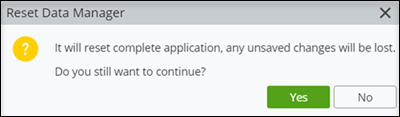To Reset the Data Manager
- Open Tag Management.
-
Click
Reset Data Manager (
 ) in the Status bar.
For example,
) in the Status bar.
For example,
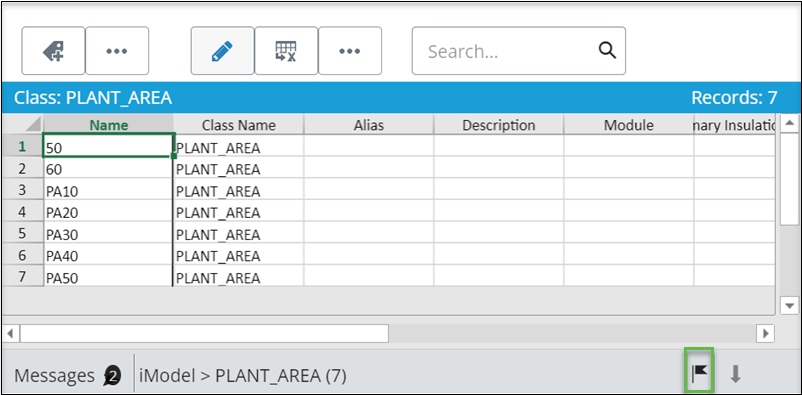 A confirmation dialog opens to alert you that it will reset the complete application and any unsaved changes will be lost if you choose to continue. For example,
A confirmation dialog opens to alert you that it will reset the complete application and any unsaved changes will be lost if you choose to continue. For example, - Click Yes to reset the Data Manager.