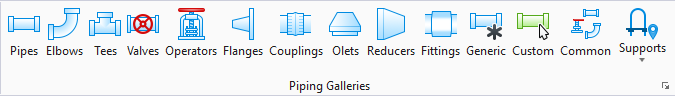Couplings Gallery
Used to place inline components including couplings and strainers etc.
Accessed from the Piping ribbon.
The following gallery displays which can be left floating or docked to the drawing area.
Placement
Placement of inline type components usually consists of the following common steps:
- Set the size and spec in the Standard Preferences dialog.
- Select an option from the Couplings Gallery.
Note: If there is more
than one record in the specification that meets the criteria, you are prompted
to select a specific record from the
Spec
Record Selection dialog.