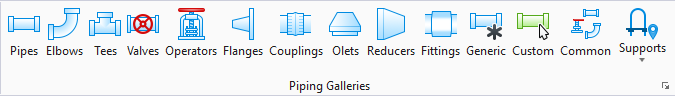Piping Galleries
Piping components in OpenPlant Modeler are placed from component galleries which are accessed from the Piping ribbon.
To open a component gallery, click on the component type,
(such as Pipes, Elbows, etc.) from the ribbon or click the icon
 at the bottom right of the Piping
Galleries group to display the main Piping Component gallery.
at the bottom right of the Piping
Galleries group to display the main Piping Component gallery.