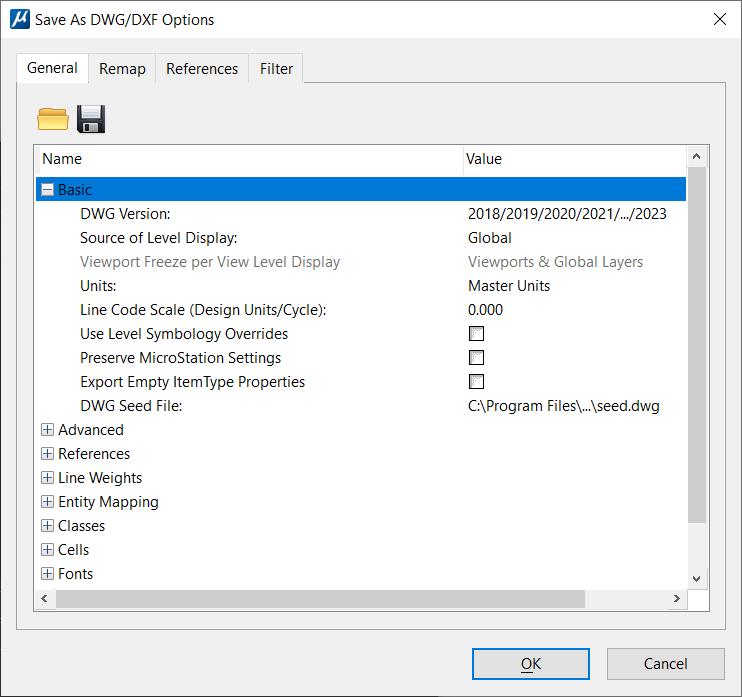Save As DWG/DXF Options Dialog
Used to set options for saving a DWG or a DXF file.
Controls in this dialog are grouped in tabbed sections.
| Setting | Description |
|---|---|
| General tab | The General tab contains controls to set basic options for saving to DWG and DXF files. |
| Remap tab | The Remap tab contains controls on how element parameters such as levels, symbology, fonts, or cell names are remapped to different values when the file is saved to a DWG/DXF file. |
| References tab | The References tab contains controls on how references are handled when you save a DGN file to a DWG or DXF file. |
| Filter tab | The Filter tab contains controls that are used to filter the data that is saved to the output file. |