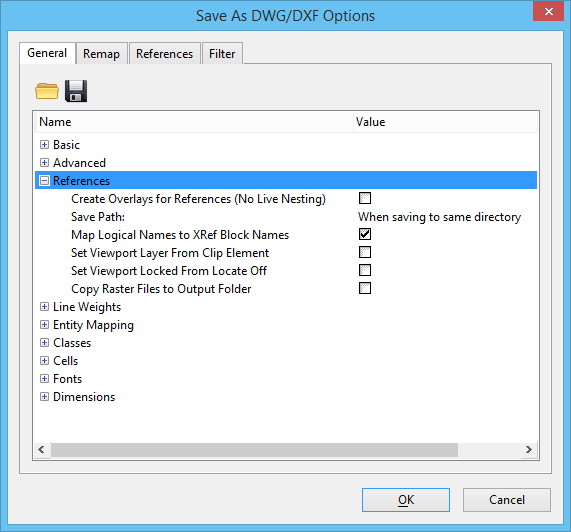Save As DWG/DXF Options Dialog, General Tab, References
Used to set options for saving references to DWG and DXF files. Opens when you select , select AutoCAD Drawing Files (*.dwg) from the Save as Type list, and click the Options button.
Other groups of options under the General tab include:
| Setting | Description |
|---|---|
| Create Overlays for Reference Attachments (No Live Nesting) | If on, creates all reference attachments as overlays. This disables live nesting in the DWG output file, which can be useful in files where live nesting is turned off for all attachments. For information about MicroStation nested references and DWG files, see Working with references that will be saved to DWG files. |
| Save Path | Controls the path that is stored for AutoCAD XREFs created from DGN reference attachments. To locate reference attachments, MicroStation and AutoCAD look in the same directory as the parent file, then optionally search a set of predefined paths. In MicroStation, the predefined paths are defined with the MS_RFDIR configuration variable. In AutoCAD, the predefined paths are defined with the Project Files Search Path option. If a path is included with the attachment, then both systems look first at the supplied path. If the file is not found at the supplied path location, MicroStation continues to look for the file in the MS_RFDIR directories, but AutoCAD reports the attachment as not found. Both systems support references that are defined relative to the master file location. The settings for controlling the paths stored with XREFs include:
|
| Map Logical Names to XRef Block Names | If on, uses the reference logical names for XRef block names when the file is saved to DWG. If off, or a logical name is not assigned, then the XRef block name defaults to the file name of the reference. |
| Set Viewport Layer From Clip element | If on, the layer for a viewport will be set to match the layer of the clip element (if present) from its reference attachment. |
| Set Viewport Locked From Locate Off | If on, the "Locked" status of a Viewport will be set to the "Locate Off" setting from its reference attachment. |
| Copy Raster Files to Output Folder | If on, the raster file attachments will be copied out to the output folder of DWG files. If the raster file already exists in the output folder, the copy out does not take place and the existing file is kept as is. If a raster file is under a sub-folder of the source DGN file, a sub-folder will be created and the raster file will be copied out to that folder. By default, this check box is off. |