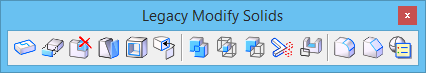Legacy Modify Solids Toolbox
Tools in the Legacy Modify Solids toolbox are deprecated, most of which have been superceded with new parametric tools found in Features and Modify Features toolboxes.
Tools in the Legacy Modify Solids toolbox were used to:
- modify, taper, or remove faces of a solid
- construct a single solid from the union, intersection, or difference of existing solids
- place cuts, fillets, or chamfers on existing solids
- edit existing 3D primitive elements
All tools in a toolbox are not always visible by default. To see all tools, right-click in the toolbox and select Show All from the menu.
| To | Select in the Legacy Modify Solids toolbox |
|---|---|
| Create a new edge on an existing solid. | Draw on Solid |
| Relocate inwards or outwards one or more faces of a solid. | Modify Solid Entity |
| Delete an entity from a solid. | Delete Solid Entity |
| Taper one or more faces of a solid. | Taper Face |
| Hollow out a solid to create a solid with walls of constant thickness. | Shell Solid |
| Replace a selected face of a solid with an existing surface. | Replace Face |
| Construct a single solid that is the union of two or more existing (overlapping) solids. | Unite Solids |
| Construct a single solid that is the intersection of two or more existing (overlapping) solids. | Intersect Solids |
| Construct a single solid by subtracting the volume of one or more (overlapping) solids from another. | Subtract Solids |
| Trims two solids to their common intersection or trims one solid to its intersection with a second solid. | Trim Solids |
| Create a cut, slot, or pocket in a solid. | Cut Solids by Curves |
| Fillet one or more edges of a solid. | Fillet Edges |
| Chamfer one or more edges of a solid. | Chamfer Edges |
| Modify the dimensions of existing 3D primitive elements. | Edit Primitive |