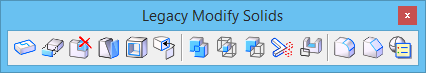Shell Solid (Legacy)
(3D only) Used to create a hollowed out solid having faces of a defined thickness. One or more selected faces may be removed to create an opening. You can shell both standard solids and those that have been modified in some way.
In operation, you can select one or more faces as follows:
-
After selecting the solid, as you move the screen pointer over it, the face nearest the pointer highlights. A data point selects the highlighted face, which remains highlighted.
-
You can select additional faces using <ctrl+data point>. That is, press <Ctrl> and move the pointer until the required face highlights. Entering a data point, while holding down <Ctrl>, selects the highlighted face.
-
To select a face that is behind another in the view, enter a data point (or <ctrl+data point>) on the face, which will highlight the nearest face. Then enter Resets until the required face highlights.
-
You can use Resets also to deselect an incorrect face. Where a number of faces have been selected, consecutive Resets will deselect them in the reverse order (that is, the last face selected is the first face deselected).