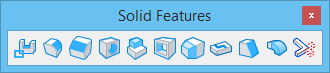Solid Features Toolbox
Tools in the Solid Features toolbox are used to:
- place fillets, chamfers, or hole on a solid or surface
- create a cut or protrusion from a profile on a solid or surface
- make a cut or protrusion along the edge of a solid
- add shell (wall of same thickness on all faces) to a solid
- Imprint a 2D element on the faces of a solid
- taper or spin faces of a solid
All tools in a toolbox are not always visible by default. To see all tools, right-click in the toolbox and select Show All from the menu.
| To | Select in the Solid Features toolbox |
|---|---|
| Create a cut, slot, or pocket in a solid. | Cut Solids by Curves |
| Fillet one or more edges of a solid. | Fillet Feature |
| Chamfer one or more edges of a solid. | Chamfer Feature |
| Place a hole on a face of a solid. | Hole Feature |
| Create a protrusion on a solid. | Create Solid Protrusion |
| Hollow out a solid to create a solid with walls of constant thickness. | Shell Solid |
| Make a cut or protrusion along the edge of a solid | Sweep Edge |
| Create an element on a solid. | Draw/Imprint on Solid |
| Taper one or more faces of a solid. | Taper Face Feature |
| Spin a face of a solid. | Spin Face Feature |
| Trim solids. | Trim Solid |