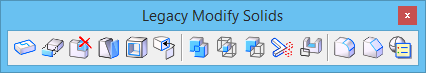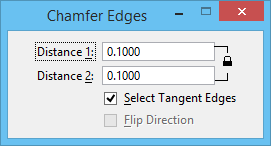Chamfer Edges (Legacy)
(3D only) Used to chamfer one or more edges of a solid, projected surface, or a surface of revolution. To use this tool:
-
Select the edge you want to chamfer.
-
To select additional edges, press <Ctrl> and, as you move the pointer over the solid or surface, the edge nearest the pointer highlights. While holding down <Ctrl>, enter a data point to select the additional edge.
-
You can enter a Reset to deselect an incorrect edge. Where a number of edges have been selected, consecutive Resets will deselect them in the reverse order (that is, the last edge selected is the first edge deselected).