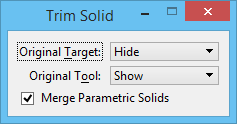Trim Solid
 Used to trim a solid to its intersection with another solid.
Used to trim a solid to its intersection with another solid.
You can access this tool from the following:
| Setting | Description |
|---|---|
| Original Target | |
| Original Tool | |
| Merge Parametric Solids | If on, all the features applied to the individual participating solids are available in the resultant solid and can be found in its merged feature tree. If off, the features applied to each participating parametric solid are preserved as separate elements and the Original Target setting controls whether the elements are shown or hidden. For more information on this setting please refer Using Merge Parametric Solids Option. |