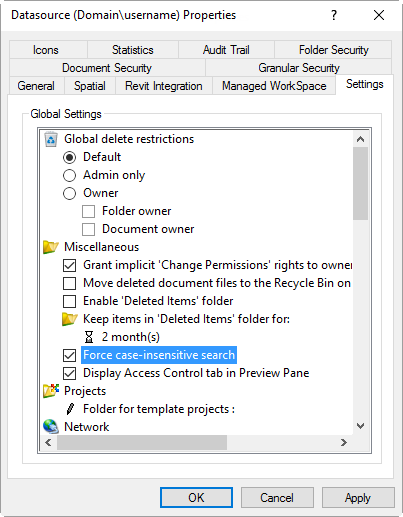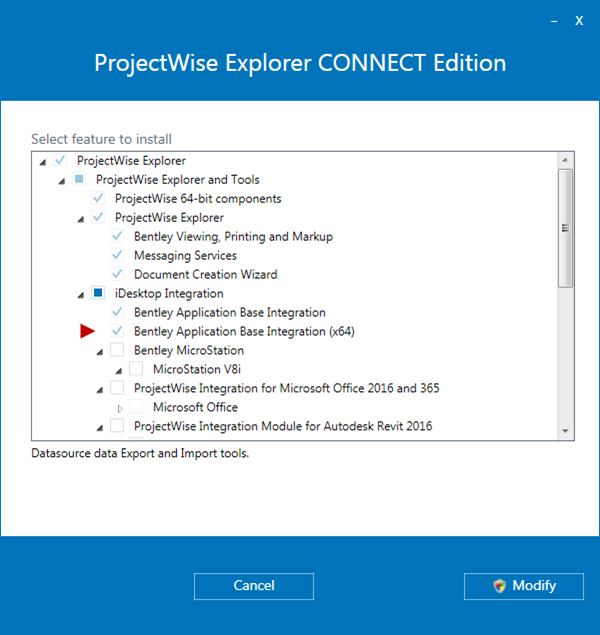Before you begin
A fully operational and configured ProjectWise Design Integration Server CONNECT Edition and a defined datasource must be available. Access to ProjectWise Administrator CONNECT Edition and the ProjectWise Explorer CONNECT Edition applications with corresponding administrator privileges is also required. Please consult your ProjectWise implementation team and/or administrators before initiating ProjectWise Bentley Raceway and Cable Managements.
Bentley Raceway and Cable Management configurations and the Microsoft OS are case insensitive. By default, ProjectWise is delivered with case sensitivity. If the option to "Force case-insensitive search" is not enabled for the ProjectWise datasource, Bentley Raceway and Cable Management may experience issues resolving files from the configuration files that do not exactly match the case used in the file name.
ProjectWise Explorer CONNECT Edition must be installed to include the iDesktop Integration for Bentley Application Base Integration, to fully support Bentley Raceway and Cable Management CONNECT Edition application integration for a ProjectWise Bentley Raceway and Cable Management.
Install and configure Bentley Raceway and Cable Management onto a client workstation. This will ensure that the application workspace has all the required components for your application prior to importing it into ProjectWise. Use this client to complete the instructions in this document.
Desktop integration
As previously mentioned, when working with ProjectWise Bentley Raceway and Cable Management, it is highly recommended that users access files through the ProjectWise Explorer and not through application shortcuts in the start menu, quick launch toolbar, or desktop. Therefore, unlike MicroStation, ProjectWise Design Integration is disabled by default within Bentley Raceway and Cable Management.
Local Disk Space
In a ProjectWise Bentley Raceway and Cable Management, documents from the ProjectWise Design Integration Server are downloaded to the local machine and made available to the intended applications. The local machine may require a significant amount of available disk space to accommodate several WorkSets, datasets and other supporting documents.
Once documents are local, the exchange between the ProjectWise Design Integration Server and the local machine are conducted using Delta file transfer. Delta file transfer is a ProjectWise technology that improves performance when sending large files over networks by only sending the changes needed to update the file, rather than the entire file. This local repository can easily be managed by the Local Document Organizer, found in ProjectWise Explorer ().