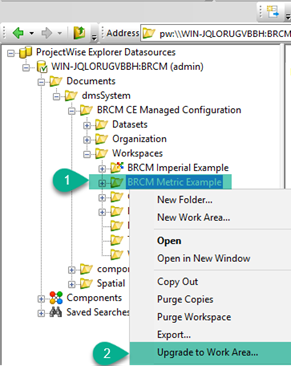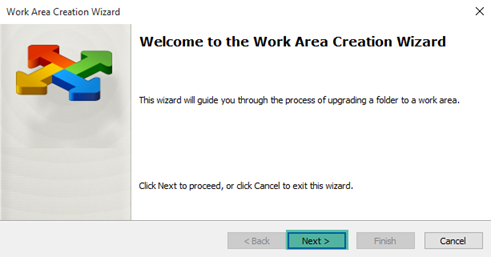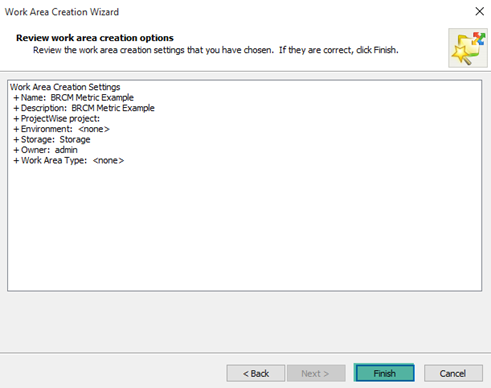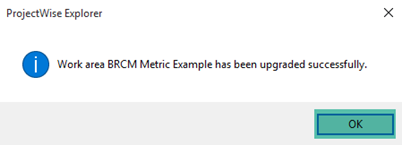Step 3: Upgrade the WorkSpace and WorkSet Folders to Work Area
-
Select the desired WorkSpace and right-click to select
Upgrade to Work Area.
The Work Area Creation Wizard displays.
- Click Next until the Review work area creation options pane is displayed.
- Review the settings you have selected and click Finish. If the Work Area created successfully the following message displays:
- Click OK to complete the process.