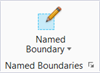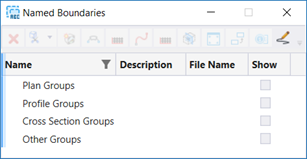Manages, views and
applies named boundaries and named boundary groups.
Access this dialog from the following:
Ribbon:
Subsurface Utilities Modeling > View > Named Boundaries.
Ribbon:
Subsurface Utilities Drawing Production > Named Boundaries.
| Setting | Description |
|---|
| Place Named Boundary
|
Opens the Place Named Boundary tool to create place named
boundaries.
|
| Named Boundaries list box
|
The named boundaries manages named boundaries and
named boundary groups.
- Name - Name of the
named boundary or named boundary group.
- Description -
Description of the named boundary or named boundary group.
- File Name - Sets the
name of the named boundary or named boundary group you want to create.
- Show - Check box to
turn on or off the display of the named boundary or named boundary group.
|