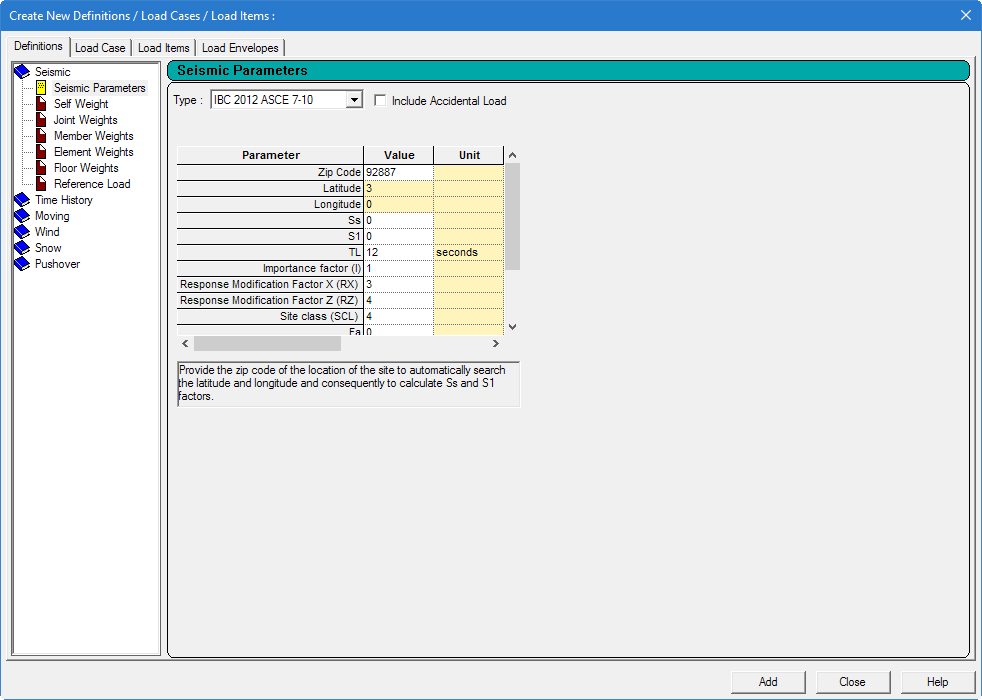Create New Definitions / Load Cases / Load Items dialog box
Used to define new Load Definitions, Primary Load Cases, individual Load Items, and Load Envelopes. The Create New Definitions / Load Cases / Load Items dialog box acts as a container for many load- related dialogs.
Opens when New… is clicked in the Load & Definitions dialog.
This dialog contains the following tabs:
Definitions tab
This contains the options through which one creates the Define block of data required to create wind load cases, seismic load cases like IBC and UBC, moving load cases and time history load cases. The command syntax for such cases is explained in TR.31 Definition of Load Systems .
| Tab name | Dialog Contained | |
|---|---|---|
| Seismic | Seismic Parameters | Seismic Parameters dialog |
| Self Weight | ||
| Joint Weights | ||
| Member Weights | ||
| Element Weights | ||
| Floor Weights | ||
| Reference Load | ||
| Time History | Define Time History | Define Time History dialog |
| Define Parameters | Define Parameters dialog | |
| Moving | Define Load | Create New Moving Load Definition dialog |
| AASHTO Spec | ||
| File Input | ||
| Wind | Create Wind Type Definition dialog | |
| Snow | Snow Type Definition dialog | |
| Pushover | Define Input | Add New Pushover dialog |
| Define Loading Pattern | ||
| Define Spectrum Details | ||
| Define Hinge Property | ||
| Define Solution Control | ||
Load Case tab
Used to generate new load cases (primary and load combination) as well as moving load generations.
| Tab name | Dialog Contained | |
|---|---|---|
| Primary | Create Primary Load Case dialog | |
| Moving | Load Generation | Create New Load Generation dialog |
| Load Generation Type | (Moving) Load Generation Type dialog | |
| Combination | Define Combination | Define Load Combinations dialog |
| Auto Load Combination | Create Auto Load Combinations dialog | |
Load Items tab
Load Items contains the dialog boxes through which loading data can be added to load cases.
This tab contains the Create New Load Item dialog.