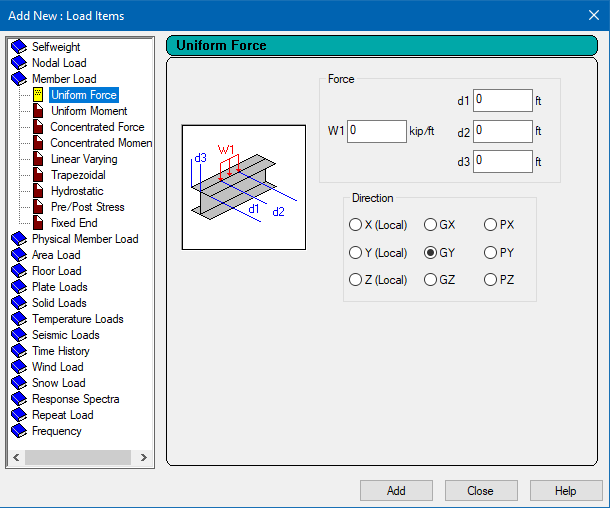Add New Load Items dialog
Used to define and assign loads to the structure.
Opens when the
Load Items tool is selected in the
Loading Specifications group on the
Loading ribbon tab.
Load Item types are grouped into tabs on the right side of the dialog, with parameters for each type in the main dialog.
| Setting | Description |
|---|---|
| Load Specifications list | Lists the categories into which load specifications are grouped. Selecting a load specification type causes the appropriate dialog controls to be displayed to the right of the list. |
| Add | Adds the load case on the current tab to the input file. The new load appears in the Load & Definition dialog under the currently selected load case. |
| Close | Closes the dialog. Any load data entered without clicking the Add button will be lost. |
| Help | Opens the STAAD.Pro help window. |