ISM Sync Tools Overview
RAM Structural System can send structural data to and from an ISM repository through a set of ISM Syncing tools. These tools allow both creation and updating of RAM Structural System models as well as ISM repositories. Further, these flexible tools allow you to begin models and move data as your workflow dictates.
The ISM link tools are accessed through the ISM submenu of the main File menu. There are four menu options listed under the File – ISM menu as shown below:
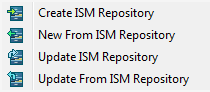
The following table explains which tool to use for a given task:
Structural Synchronizer
The program provided by ISM for accepting or rejecting model data changes is called " Structural Synchronizer ". Structural Synchronizer provides the user with a powerful set of tools for moving data between the applications used in a daily workflow. Even relatively small structural models have enormous amounts of data and ISM allows this data to be re-used with ease. Care must be taken that only desired data is transferred between applications.
When accepting changes made by client applications to an ISM Repository, some attention must be paid to what changes are actually being made. A small change in a client application can have unintended repercussions, if accepted. A repository is intended to represent the data that is common to all the client applications. Some client application models will use only a subset of the repository data but changes made to them can affect the entire repository if these changes are accepted when a repository update action is performed.




