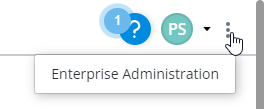Enterprise Administration
The Enterprise Administration page in ProjectWise 365 (https://projectwise365.bentley.com/) lets the administrator of each organization:
- control who from your organization can create projects in ProjectWise 365
- change the organization's default ProjectWise Drive file location
- configure settings that affect the default document creation behavior
Opening the Enterprise Administration page
- Open ProjectWise 365 (https://projectwise365.bentley.com/).
- In the upper right corner,
click the
Enterprise Administration button.
This opens the Enterprise Administration page, which contains these tabs:
- General tab - Used to control who from your organization can create projects in ProjectWise 365 (does not apply to ProjectWise Web or affect who can create projects in the CONNECT Center).
- ProjectWise Drive tab - Used to define the ProjectWise Drive file location for an organization, including setting an absolute path for the file location if needed.
- Document Wizard tab
Used to set the default document creation behavior for an organization (whether or not the Document Creation Wizard is used when creating new documents).
Settings on the ProjectWise Drive and Document Wizard tabs: