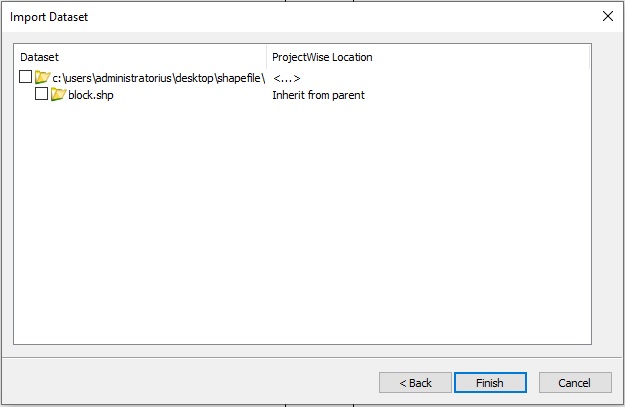| Dataset
|
Displays the name of the dataset. If a dataset is
checked, you can subtract one or more datasets from the setting established in
the ProjectWise
Location.
|
| ProjectWise Location
|
Establishes the load destination of the dataset.
- <...> -
location is not mapped yet. If a location is not set, the dataset is ignored
during import. Clicking on this field allows you to browse for the destination
folder.
- <Folder
Name> - defines the folder where the dataset will be stored.
- Inherited from
parent - location is determined from parent's location.
|
| Back
|
Takes you back to the
New Document
dialog.
|
| Finish
|
Loads datasets to the specified locations and closes
the dialog.
|
| Cancel
|
Closes the dialog without loading the datasets to ProjectWise.
|