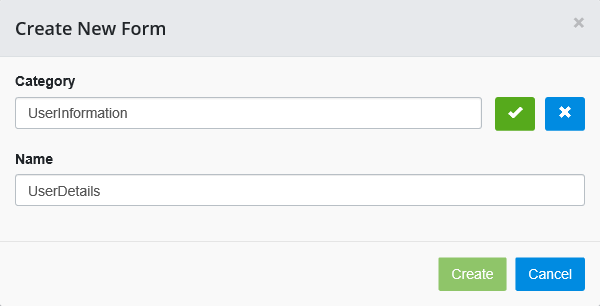Creating a Category
Categories allow you to manage lists of forms. Forms are organized by category in the Forms Register.
- From the My Forms section of the Forms Manager, select Create Form. The Create New Form dialog box opens.
-
Select the
 button and enter a title for the
new category in the Category field.
button and enter a title for the
new category in the Category field.
-
Select the
 button.
The category is created and displays in the My Forms
section.
button.
The category is created and displays in the My Forms
section.
- Select Cancel from the Create New Form dialog box, unless you wish to create a form in the new category. For more information about creating forms, click here.