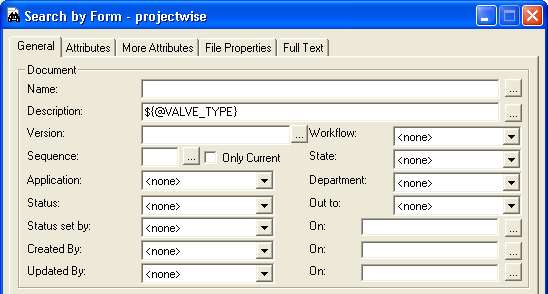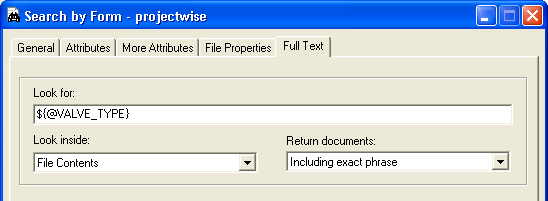Setting Up Relational Document Searches
A relational document search lets you find documents by comparing a component's attribute values to either the metadata associated with documents, or to text within documents.
The following is the workflow for configuring and running relational document searches:
- In ProjectWise Explorer, create and save the relational document search.
- In ProjectWise Class Editor, create an association between the document search and the component class.
- In ProjectWise Explorer, select a component, then run the relational search to find documents.
Relational document searches let you find documents through two different methods:
- The first type of relational document search lets you compare a component's attribute values to the metadata (properties) associated with documents. Specifically, the relational document search finds documents that have metadata (such as name or description) that matches the values of attributes for component instances.
- The second type of relational document search lets you use a component's attribute values as the criteria for a full text search.
The syntax used to specify the attribute value in a relational document search can be used with either the metadata or full text search methods.