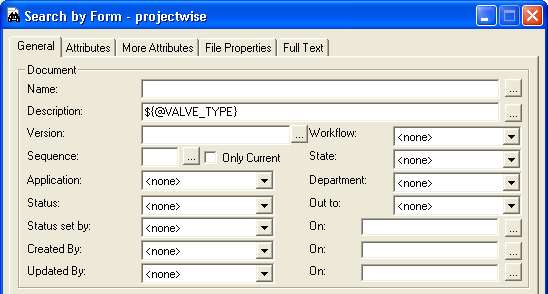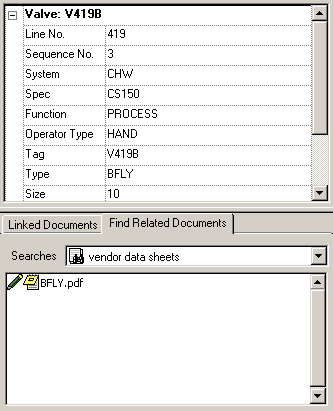To Create and Save a Relational Document Search That Looks for Document Metadata
-
In ProjectWise Explorer, click the
Advanced Search icon in the
Search bar.
If the Select Search Definition Dialog dialog opens, select the Document Search option and click OK. The following steps describe how to create the search using the Search by Form dialog. The General tab contains fields representing document metadata.
-
Identify the field for the search (for example,
Document Name), and enter a value that
specifies an attribute name or ID.
Use the following syntax for attribute name or ID.
Search Item Syntax Example Attribute name ${@<AttributeName>} If you key in ${@ModelNumber}, the search will look for documents with a metadata value that matches the value of the ModelNumber attribute for the selected component. Attribute ID ${#<AttributeID>} If you key in ${#1024}, the search will look for documents that have metadata value that matches the value of attribute1024 for the selected component. - (Optional) Enter values for other search fields as necessary, such as Environment Name.
-
Select
.
The Save Search dialog opens.
- Enter a name for the search, and click OK.
- Close the Search by Form dialog.
Example:
Suppose that your ProjectWise database includes several instances of a component class called Valve. You can create a document search that looks for all documents that have a description that matches the valve type. The figure shows how this document search will look. VALVE_TYPE is the name of an attribute.
In this example, when you select an instance of Valve, the search finds all documents with a description that matches the value of the attribute for this component. In the figure, the search has found a vendor data sheet. Note that for this component, the value of the Type attribute is BFLY.
If you look at the properties for the document found by the search (BFLY.PDF), you will see that the value in the Description field is also BFLY.