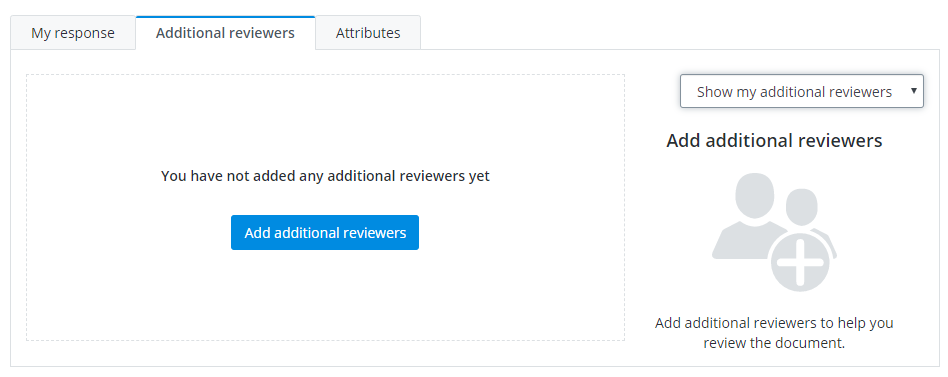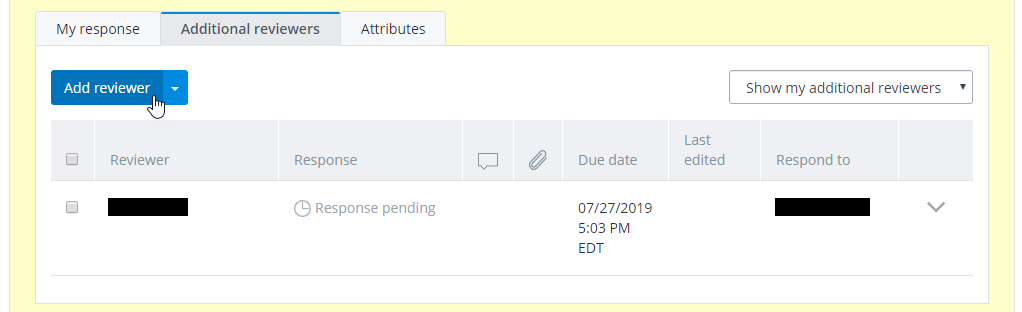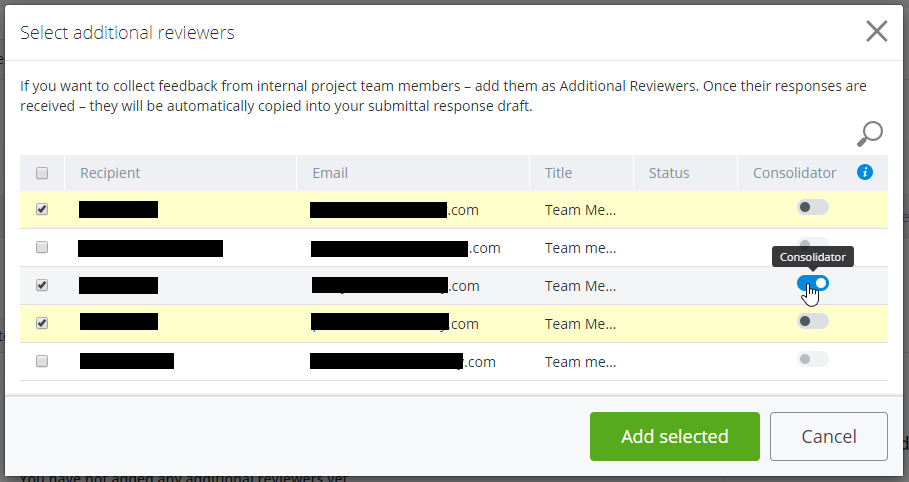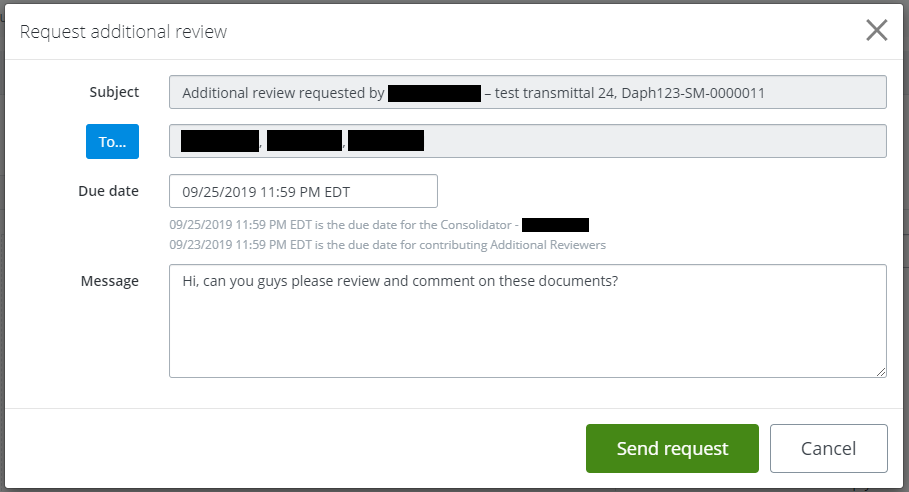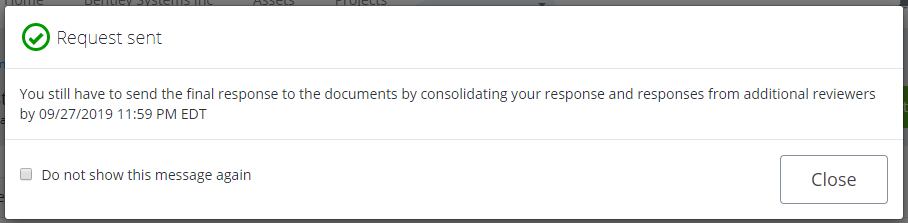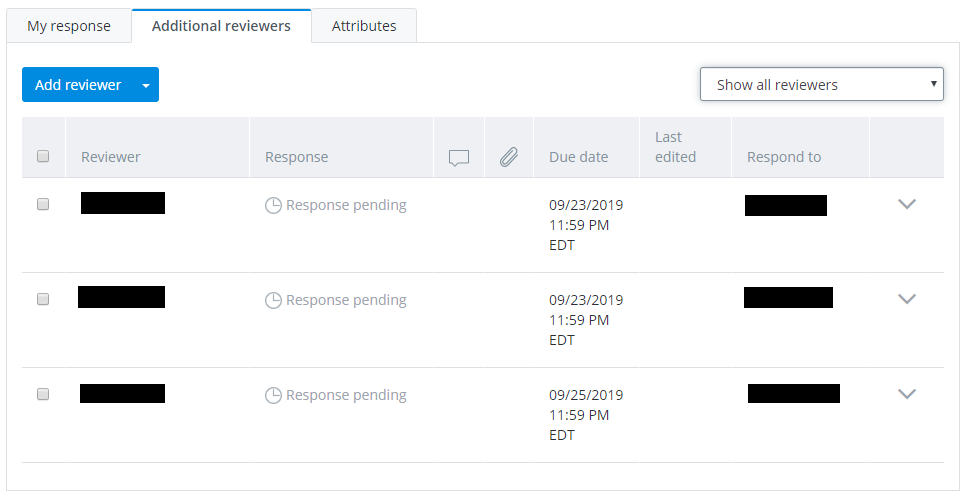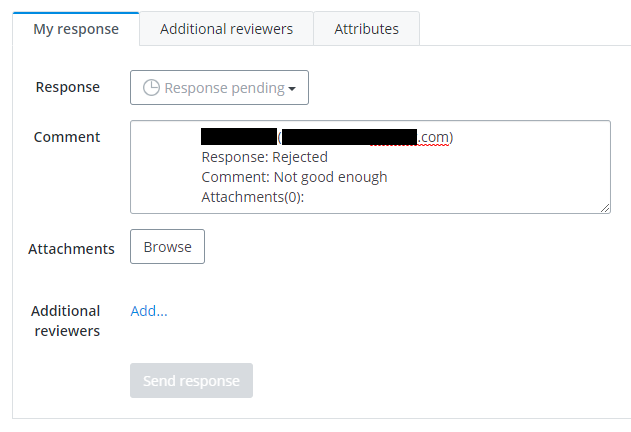To Request Submittal Responses from Additional Reviewers
A submittal recipient who is required to respond can send a request to one or more internal participants (additional reviewers) to also respond to selected documents in the submittal. When an additional reviewer responds, their response comments are automatically added to the response comment of the recipient who sent the request.
-
Go to the
Incoming tab.
-
Open the submittal from the list.
-
If you have not done it yet,
acknowledge the submittal.
(You cannot add additional reviewers until you acknowledge the submittal.)
-
On the
My response tab, click the
 icon to the right of the document
that you want other internal participants to respond and comment on.
icon to the right of the document
that you want other internal participants to respond and comment on.
The document row is expanded to show three additional sub-tabs:
-
On the
Additional reviewers tab, click
Request additional review.
Or, if at least one additional reviewer has already been added for this document, click Add Reviewer.
The Select additional reviewers window opens.
-
Select one or more internal participants from the list. You can
also select internal participants who already received this submittal but were
not originally required to respond. If you select multiple participants and you
want one person to combine all additional responses into one response to send
back to you, you can mark that person as
Consolidator in the list. When finished, click
Add selected.
The Request additional review window opens.
If you select multiple reviewers and do not mark one as the consolidator, then all reviewers have the same due date. If one of the additional reviewers is a consolidator, the due date will apply to the consolidator only, and the other additional reviewers will have a due date that is 2 days sooner than the consolidator's due date.
-
Set the
Due date for the responses from these
additional reviewers, enter an optional message, and click
Send request.
Click Close in the confirmation dialog.
The selected participants are added to the additional reviewers list, and they are sent an email requesting that they respond to the selected documents by the date specified.
When an additional reviewer responds, you (the person who added them) get an email notifying you that they have responded.
Once an additional reviewer responds, you can see their response next to their name on the Additional reviewers tab.
Any response comments from additional reviewers are automatically added to the Comment field on the (lower) My response tab. You can leave the additional comments as they are, or you can manually edit the comments to form a single response, when you finally send your own response for the document.
Once all the additional responses are in, you can either send your own response, or you can summarize the responses of your additional reviewers and use that response as your response.