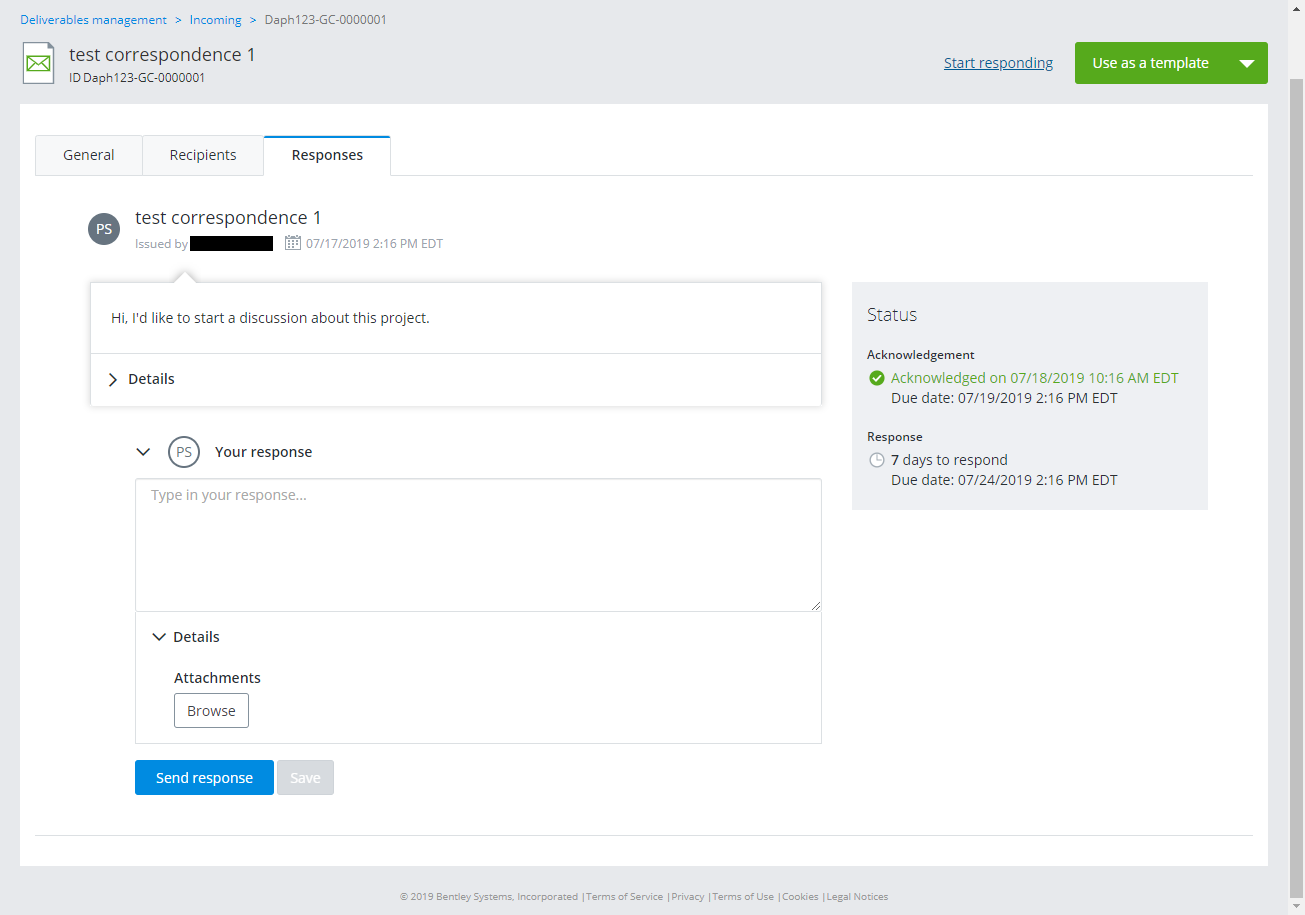To Send Your Response Back to the General Correspondence Author
-
Go to the
Incoming tab.
-
Open the general correspondence and acknowledge it if required.
See
To Acknowledge a General
Correspondence
.
You can respond to a general correspondence even if you are not required to respond, however if acknowledgement is required, you will not be able to respond until you first acknowledge.
-
Select the
Responses tab (clicking
Start responding also opens the Responses
tab).
You can also click the Respond button next to the general correspondence on the Incoming tab. This automatically opens the general correspondence to the Responses tab.
- Enter a response in the Your response field.
-
Expand the
Details section below your response and do the
following:
- (Optional) Attachments - Click Browse to add one or more attachments along to your response.
- Below the Attachments
field, fill out any additional custom response attributes as needed.
If there are no additional attributes in this section, it means the administrator has not defined any custom response attributes for this general correspondence package type.
- Click Send response.