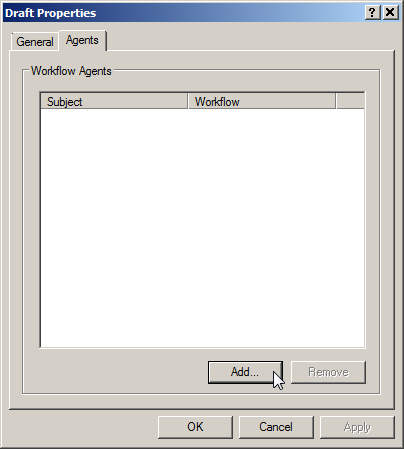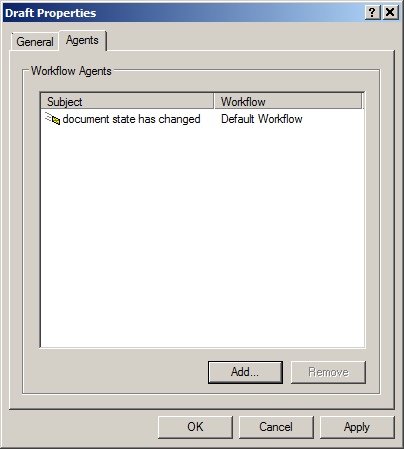To Associate a Workflow Messaging Agent to a State in a Workflow
-
First, make sure:
- a workflow messaging agent exists in the datasource (see To Create a Workflow Messaging Agent for Document State Changes)
- the selected state is associated to at least one workflow (see To Add States to a Workflow)
- Next, open the Properties dialog for a state and select the Agents tab.
-
Click Add.
The Workflow and Workflow Agent dialog opens.
- From the Messaging Agent list, select a workflow messaging agent.
- From the Workflow list, select the workflow to which to apply the messaging agent.
-
Click OK.
The messaging agent is attached to your state.
- On the State Properties dialog, click OK.