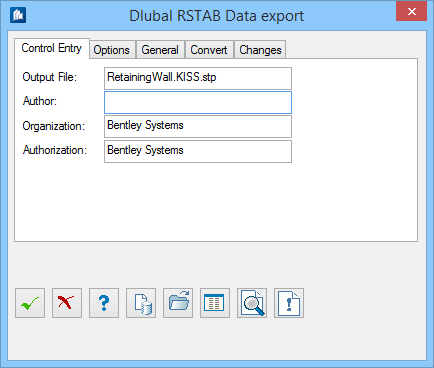Data Exchange with RSTAB
RSTAB is an analysis program from Messrs. Ing.-Software Dlubal GmbH for static analysis calculations. This interface which works without explicit exchange file.
Direct Exchange with RSTAB
ProStructures includes a direct data interface to Dlubal RSTAB.
Apart from the transfer of the system and of the cross-sections, this exchange supports a better adaptation of the system to the requirements of static calculation with RSTAB as well as an intelligent modification mechanism. Only the corrected cross-sections or insertion points of existing bars/shapes are transferred so that already assigned data in the other software are kept.
After having selected the command, you obtain a list of the interfaces supporting the direct exchange. Select the entry Dlubal RSTAB and the dialog for data export with an RSTAB-extension will be displayed. Since the data exchange is based on an extension of the ’Product Interface Steel Construction’, please refer to the corresponding chapters there for further information. After the transfer has been started, RSTAB will automatically report data import. For additional information, please refer to the RSTAB product documentation from Dlubal.
Import in ProStructures
When you receive RSTAB data, ProStructures will automatically report the data import.
If you want to work with the modification mechanism, the corresponding ProStructures model has of course to be open before. On an additional dialog page for RSTAB data import you can select which modifications have to be transferred to your ProStructures model.
Exchange Without RSTAB Installed
If Dlublal RSTAB is not installed on your computer, you may still exchange data from ProStructures using the general Import and Export tools. Select the entry Dlubal RSTAB (.stp) as the export format in the Choose File and Format for Export dialog (or import interface).
You obtain a file of ’Product Interface Steel Construction’ where the RSTAB-extensions are added. However, this file can also be read with any other program supporting this format.