Data Export
 Used to initiate exporting model
data from
ProStructures into other programs via
external file formats (exchange files).
Used to initiate exporting model
data from
ProStructures into other programs via
external file formats (exchange files).
In most cases, this data is 3D-models as static analysis systems or the position and detailing of single shapes. The export groups interface, however exports all groups in a model as separate dgn.
Export Data
When this function is loaded, you first have to select the parts to be exported in the model and a file selection dialog opens and you can select the required interface under the option File Type. Then, you select the file to be exported. Depending on the interface, an interface dialog opens where you can make further specifications concerning the format.
After file selection resp. after confirmation of export process in the dialog, the model data are evaluated and the data record is created. Depending on the complexity of the interface and on the volume of the data, this process may take some time. You are, however, informed about the current state in the the interface dialog. After the creation of the file has been finished, a message dialog opens with the status of the export.

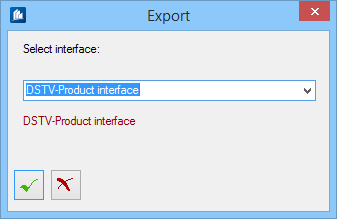
 OK
OK
 Cancel
Cancel