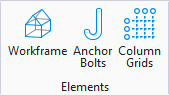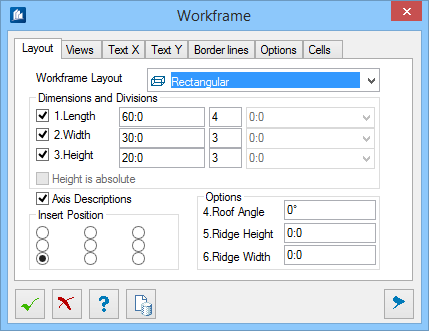Workframe
Dialog Controls
| Setting | Description |
|---|---|
 OK OK
|
Closes the dialog and save your changes. |
 Cancel Cancel
|
Closes the dialog without saving changes. |
 Template Template
|
Saves and retrieve (Using Templates) settings to be used on other projects. |
 Help Help
|
Opens online help. |
  Show /Hide
Preview Show /Hide
Preview
|
Opens or closes, respectively, a flyout panel to display an illustration based on the tool. |
 Individual Axes description Individual Axes description
|
Applicable to Text X / Text Y tabs. Used to edit the different grid axes individually via the Insert dialog. |

 Used to create a
Used to create a