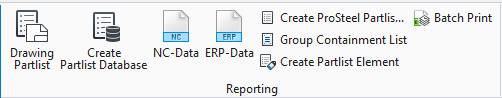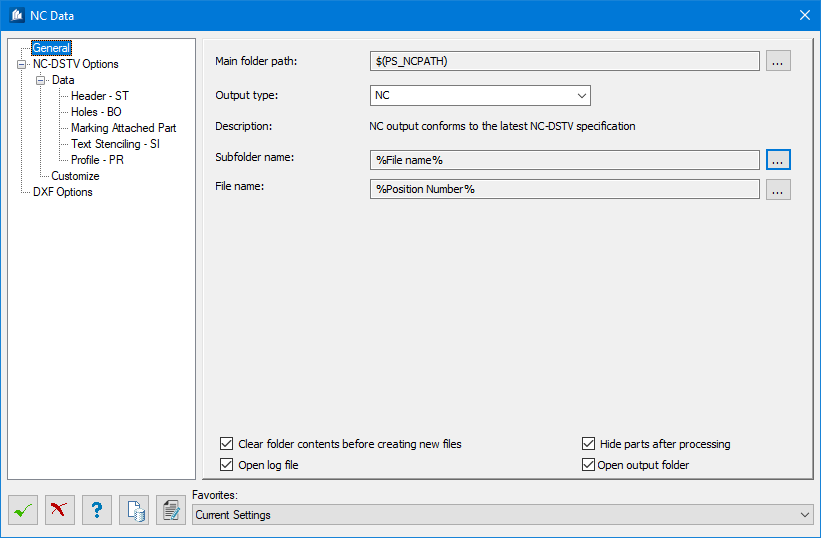NC Data
 Used to generate NC / DXF
data from selected objects in the
ProStructures 3D model.
Used to generate NC / DXF
data from selected objects in the
ProStructures 3D model.
The NC Data dialog lists the data tree structure in the
left pan as below:
General DSTV Options Data Header - ST Holes - BO Marking Attached Part Text Stenciling - SI Profile - PR Customize DXF Options
Dialog Controls
| Setting | Description |
|---|---|
 OK OK
|
Closes the dialog and save your changes. |
 Cancel Cancel
|
Closes the dialog without saving changes. |
 Help Help
|
Opens online help. |
 Template Template
|
Saves and retrieve (Using Templates) settings to be used on other projects. |
 Create NC Files Create NC Files
|
Starts the NC output. You will be prompted to select the parts for which the NC data have to be generated. After all parts have been selected, the parts structure is analyzed and the corresponding data records of the NC file are generated. |
| Favorites |