Detailing with the DetailCenter
What is the DetailCenter?
You control the complete 2D drawing and plan generation from within the DetailCenter – from a first overview of the components to the workshop drawing with multiple changes and manipulations. Think of the DetailCenter as a program within the program because it offers vastly more possibilities and options than one can see at first glance.
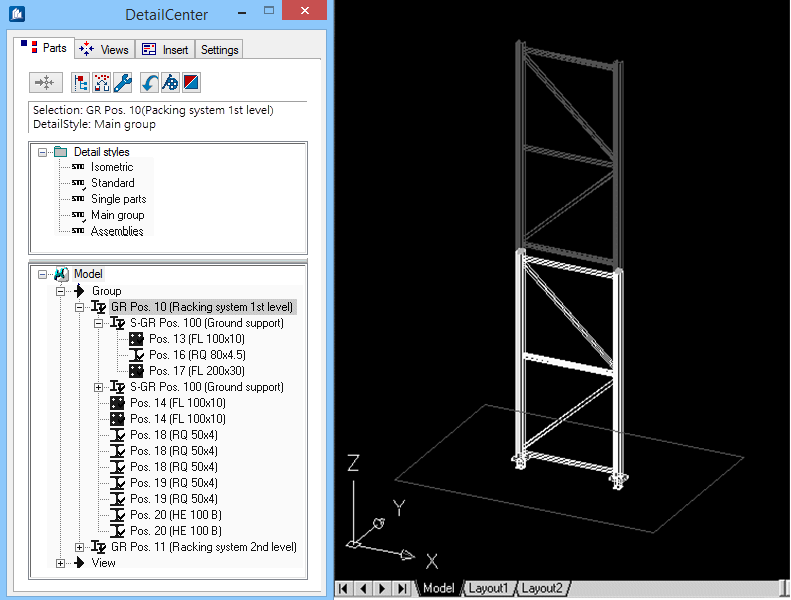
When you open the DetailCenter for the first time, a clear dialog box will be displayed with only a few settings. There is nothing more required after the adaptations to your personal requirements were made. As you know, you "only" want to get your shop drawings from the model. However, if need be, you can at any time penetrate deeply inside the drawing derivation. You can make a great number of settings, ask for information, and check drawings.
The philosophy behind this development is that you can get the same result in various ways, that you can make a lot of modifications—but you do not have to!
