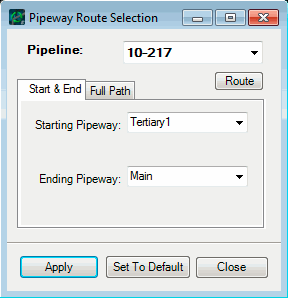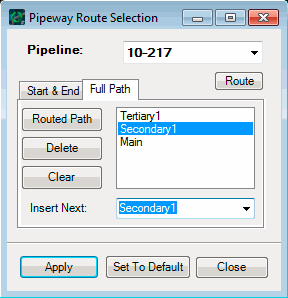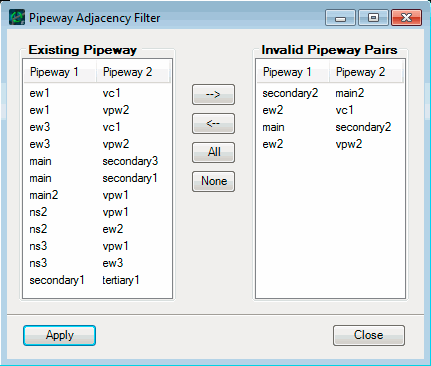Editing Pipeway Paths
- manipulate the route through the desired pipeways (see Segment/Point Manipulator );
- select the starting and/or ending pipeways; and
- selecting certain adjacent pipeway pairs that are not to be connected by the router.
Pipeway Selection
From the Pipeline Editor, Electrical Cable Editor, or Connectivity Editor, you can select the pipeways used for a route. Select menu, to open the Pipeway Route Selection dialog.
The Pipeway Route Selection dialog opens in Starting and Ending Pipeways mode. In this mode, starting and ending pipeways are selected for the drop-down lists and must be Accepted to make the changes.
| Setting | Description |
|---|---|
| Set to Default | Reverts the route back to the router’s default
pipeway path.
If you want to define the full pipeway path, the mode of the dialog needs to be changed to Complete Pipeway Path. |
| Insert Next | Initially, the Insert Next Pipeway drop down list will list all of the pipeways within the model. After a pipeway has been chosen, only legitimate connecting pipeways will be available for selection. |
| Delete | Removes selected pipeways from the Ordered Pipeway Path list. |
| Routed Path | Makes changes to selected pipeway to the default pipeway path. You can seed the Ordered Pipeway Path list with the existing path by clicking on the Insert Routed Path button. |
| Apply | Saves the changes to pipeway path. |
| Close | Exit the dialog without saving the changes. |
Adjacent Pipeways
As discussed in "Structure Pipeway Routing" in Pipeway Header Sequence , the router calculates virtual pipeways that connect structure pipeways, vertical pipeways, vertical chases, as well as external pipeways to structure pipeways. Because the router calculates every possible virtual pipeway, you can selectively invalidate pipeway pairs in the Pipeway Adjacency Filter opened from the Edit menu of the Pipeway Builder.
| Setting | Description |
|---|---|
| Existing Pipeway | Lists the virtual pipeways in the Existing Pipeway Adjacency Pairs. |
| Invalid Pipeway Pairs | Lists the invalid pipeway pairs. |
| —> | Moves the selected virtual pipeway in the Existing Pipeway Adjacency Pairs column to the Invalid Pipeway Pairs column, to prevent the router from using certain calculated virtual pipeways. |
| <— | Re-enables virtual pipeways by moving them back into the Existing Virtual Pipeway Pairs. |
| Apply | Saves the changes. |
| Close | Closes the dialog and lose any changes since the last Accept. |