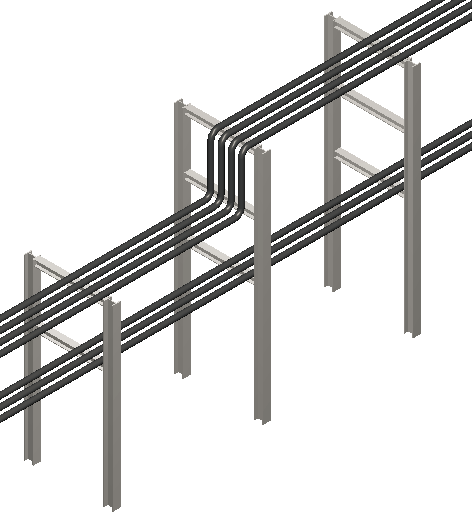Pipeway Routing
Once all pipes that go through a pipeway are routed to the pipeway’s edge, the Pipeway Router routes all pipe segments on the pipeways. The Pipeway Router takes into account priorities and preferences such as: pipeway width; placement of large or hot pipes; static obstacles within the pipeway; and so on.
Within pipeway networks, pipeways are routed one at a time starting with the pipeway furthest from the main pipeway and moving towards the main pipeway. For each pipeway, the router determines networks, hot side, berthing levels, approach levels, and then final placement for each network.
The first thing the pipeway router does for the current pipeway is create a set of networks made up of inter-connected pipes on the current pipeway. The main pipeline of each network is the one that all the other pipes eventually tee into.
The default hot side of a pipeway is the side that has the most large hot pipes entering from that direction. Large is defined as the Big Diameter Threshold in the Project Setup. Although initially determined by the router, you can select a pipeway’s hot side in the Pipeway Builder (see Pipeways).
Pipeway Berthing
- If a piping network has pipes originating from above OR below the pipeway, then the level closest to the origin is used.
- Eliminate berthing levels that are too shallow for the pipeline.
- Eliminate berths that cannot be reached via the drop zone due to overlapping pipelines above or below the current pipes entry into the pipeway.
- If there are multiple preferred levels still available, route to the lowest.
- If there are multiple non-preferred levels remaining, route to the lowest.
If the line’s preferred level is full, the router repeats the berthing cycle of elimination for other levels until an empty space is located. The pipeline will route on that level and an exception will be generated. If all of the pipeway levels are full, then the line is placed on the originally preferred level and generates an exception. If a level has been named any, then the only exception that would be generated for a pipeline placed on this level would be if the preferred level was over-loaded.
There is a special case for pipeways that contain multiple sections with different numbers of levels. Pipelines that route partially on a level higher then the top level of an adjacent level, that pipe will route on the highest level of the previous/next section.
Pipeway Level Preferences
- One, you can change the level name and/or order through the Pipeway Level Names dialog. (A detailed description of pipeway level naming can be found in "Editing Level Names").
- You can then force a pipeline to a specified level by selecting it in the Pipeway Level field in the Pipeline Editor dialog and checking the Required box.
The mapping between the commodity code and pipeway level designation is defined in the Commodity Codes table described in Appendix A - Default Data Tables. Therefore, the other option to control what pipeway level a pipe routes on is to edit the commodity codes data table to contain level names other than process and utility. (Editing Data Tables provides a description for editing data table entries.)