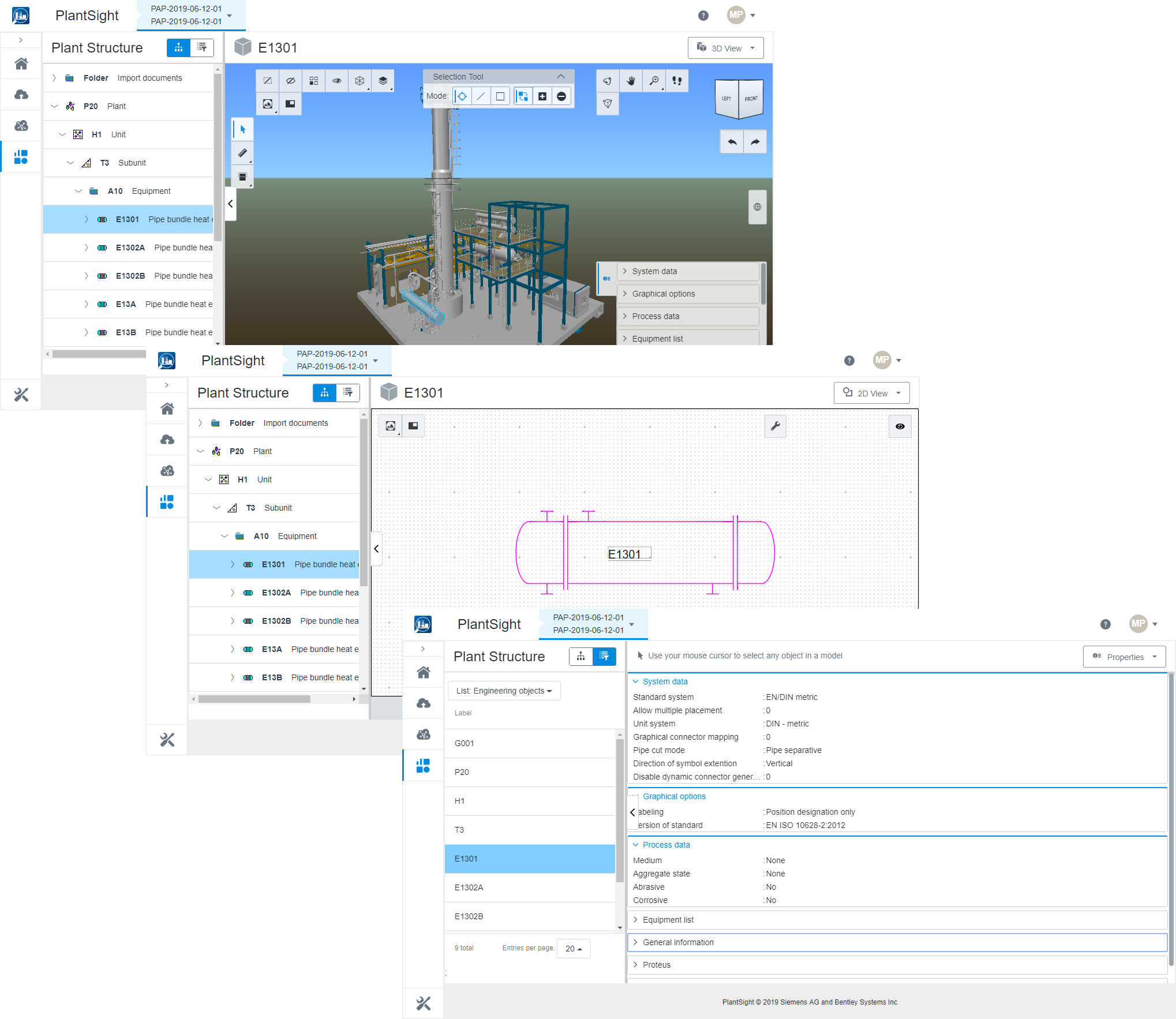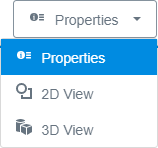Data Visualizer
![]() Used to view data associated with the Digital Twin. There are options to view the data as Digital Twin object properties, in 2D drawings, and in 3D models.
Used to view data associated with the Digital Twin. There are options to view the data as Digital Twin object properties, in 2D drawings, and in 3D models.
Layout and Settings
Data Visualizer's layout consists of the Plant Structure with its "Tree" and "List" functions, and three distinct "Views" displaying 1D, 2D and 3D data. Views are activated by selecting from the Views drop down menu.
| Setting | Description |
|---|---|
| Plant Structure | Used to browse or filter objects to inspect their properties or graphical representations in the different "Views". |
 Properties Properties |
Opens the Properties View which is used to view selected object properties in a table format. |
| Opens the 2D View which is used to view P&ID's, redlining and creating markups. | |
| Opens the 3D View which is used to visualize the Digital Twin model. |