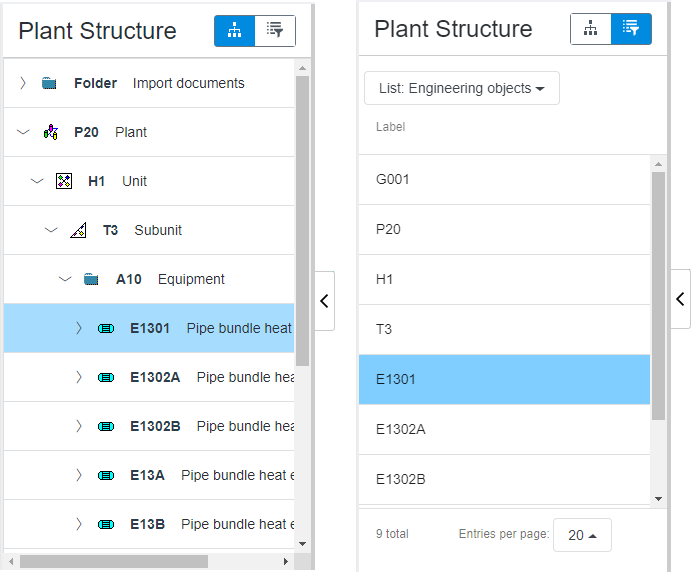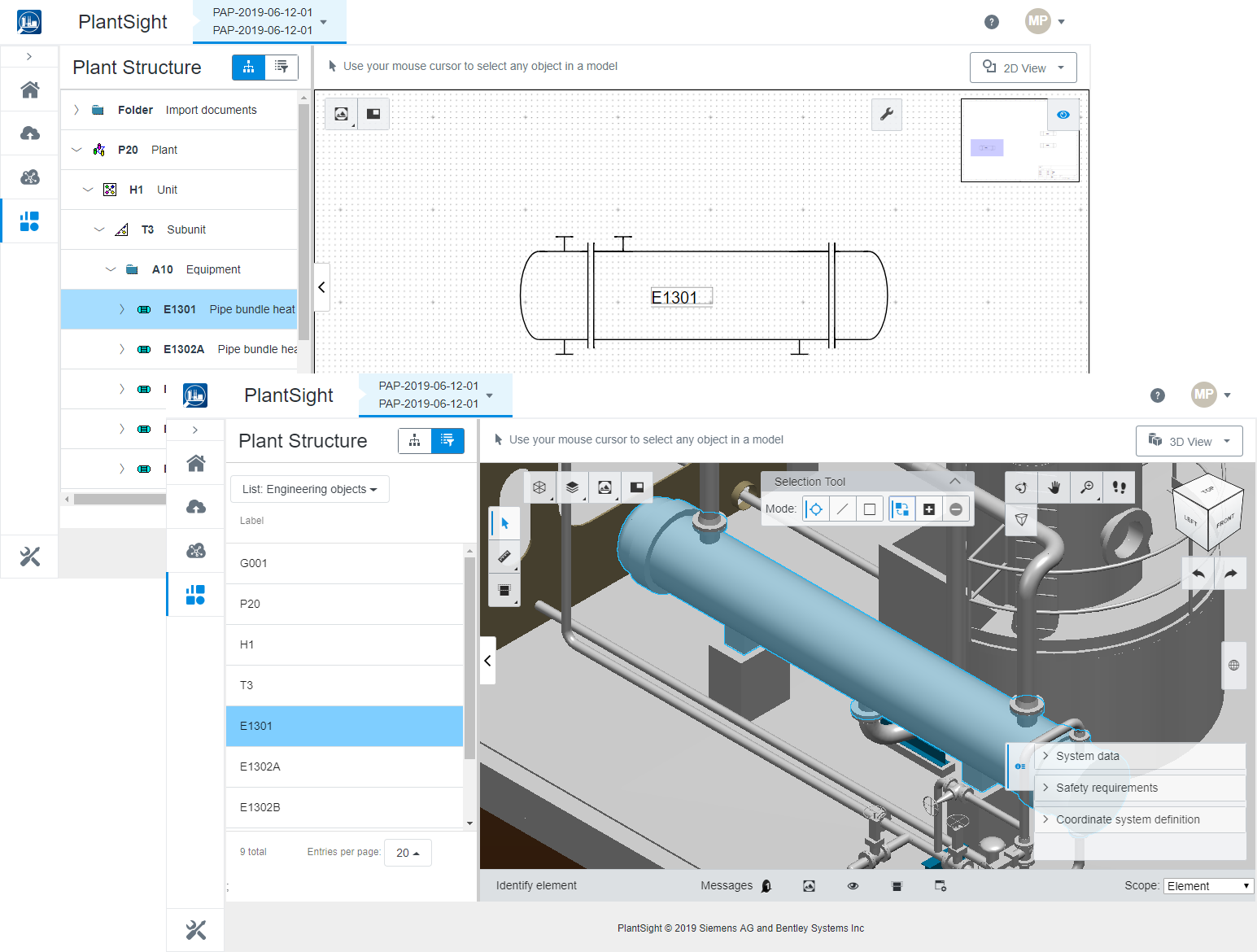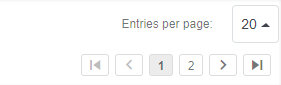Plant Structure
Scrolling in the List View
Displays data in a Tree View or a List View. The results of your selections are displayed in the Properties, 2D View, or 3D View.
| Setting | Description |
|---|---|
| Displays the data by its hierarchy. | |
| Displays the data in list views. Each list is
predefined and filters the data by specific categories.
Note: For more
information, see
"COMOS Mobile Solutions", keyword
"Creating a base object for queries in COMOS"
in the COMOS manual. You can download the help
here.
|
In the List View you can choose, how many entries are displayed per page. The number of pages changes according to that. Scroll through the next, previous, first or last page with the scrolling buttons.