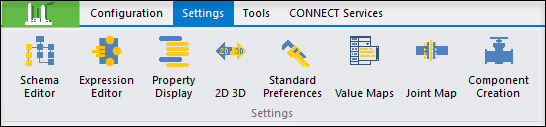Value Maps
 The Value Maps Editor allows you
to Add, Remove or Import value map information. Each value map is stored in
schema as a class and the content is stored as properties.
The Value Maps Editor allows you
to Add, Remove or Import value map information. Each value map is stored in
schema as a class and the content is stored as properties.
Accessed from:
| Setting | Description |
|---|---|
Add New Class

|
Displays the Create New Class dialog letting you add a new value map to the list. Once you add the new class type you can use the Add New Property option (described below) to add properties. |
Remove

|
Removes the selected Value Map from the list. |
Import from Excel

|
Lets you import value maps from an external excel
file:
Each sheet name represents a value map while the column pairing represents the value map properties. |
Add New Property

|
Displays the Add New Property dialog letting you add a property value to the map. |
Remove Property

|
Removes the selected property from the value map. |