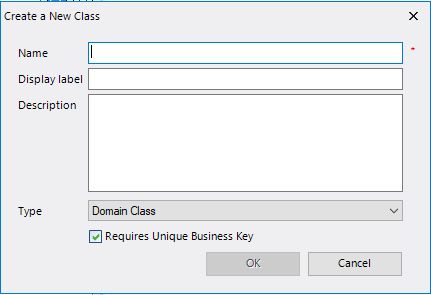The following dialog displays letting you define a new
class in the Schema Editor. Enter a
Name into the field and select a class
Type from the list. All other options are
available.
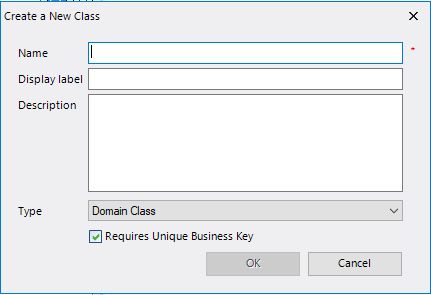
| Setting | Description |
|---|
| Class Type
|
Three class types are available:
-
Domain Class: The default type, this
class can be instantiated in
OpenPlant products. All components and logical objects
defining "Work breakdown structure" are generally domain classes.
-
Abstract Class: The class type is
generally used to define an un-instantiable or a generic class. For example,
piping component is an abstract class defining a generic class. Such classes
are used to group together similar classes.
-
Structure: Once the class is set to
structure it can be used as a property for a class. For example Point3D is a
class with X, Y and Z properties, and is marked as structure.
|
| Requires Unique Business Key
|
Sets the custom attribute for a class. By Default it
is ON.
Note: While creating new class from Associations,
Requires Unique Business Key
option will remain checked but disabled.
|
Once you have defined the required fields for the class
(
Name and
Type), and any other optional information, click
OK to create the class.