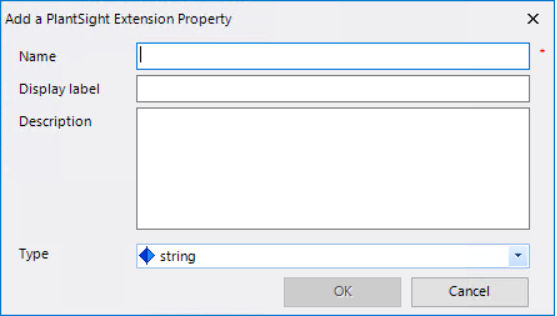Add New Property dialog
The following dialog displays letting you define a new class property in the Schema Editor. Enter a Name into the field and select a property Type from the list. All other options are available.
Once you have defined the required fields for the class (Name and Type), and any other optional information, click OK to create the property.
Add a PlantSight Only Extension PropertyOpens simple user interface to let users add extended properties. These properties are added in process physical and process functional base schemas and are only seen in iModel. They will never be persisted as part of instances or our EC2 schema objects
| Setting | Description |
|---|---|
| Name | Enter the name for the new property. |
| Display Label | This is the label/name which displays interface. |
| Description | An optional field providing a basic description for the new property. |
| Type | Defines the type of property which in turn identifies they type of value used to define the property. |
Once you have defined the required fields for the class (Name and Type), and any other optional information, click OK to create the property.

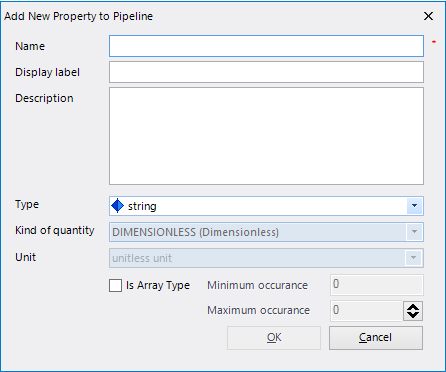
 icon which set the array to a
maximum value of 4,294,967,295.
icon which set the array to a
maximum value of 4,294,967,295.