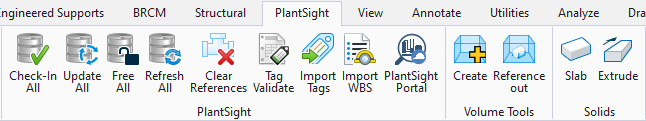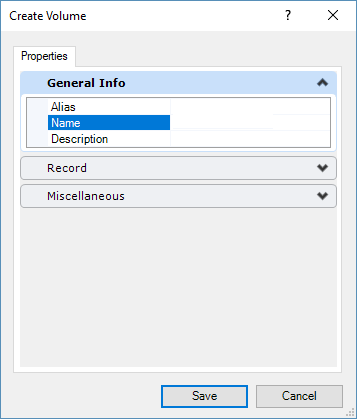Create Volume Dialog
This dialog lets you define a name for a new volume space created in the model.
Note: This option is
creating a physical volume area in a model which can be used to create a
spacial query in the imodel. For instance, you check out/reference out a
specified volume and include all of the components contained within that
volume.
Accessed from the PlantSight ribbon:
The following dialog displays after a solid volume has been selected in the model. The solid volume area is created using one of the Solids tools in the ribbon.