To Create a Volume
- Use the Slab Solid tool from the PlantSight ribbon to draw a solid volume.
- Select the solid volume created.
-
Click the
Create Volume
 option.
The
Create Volume dialog displays.
option.
The
Create Volume dialog displays.
- Enter a name for the volume.
- Enter additional descriptive values for the area if desired.
- Click Save to create the new area.

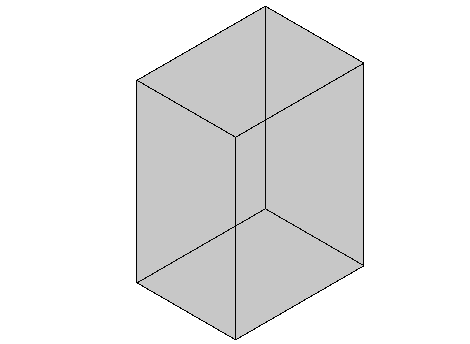
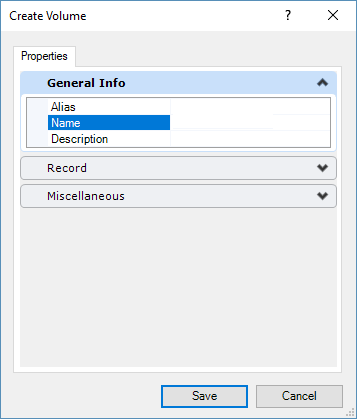
 the changes.
the changes.