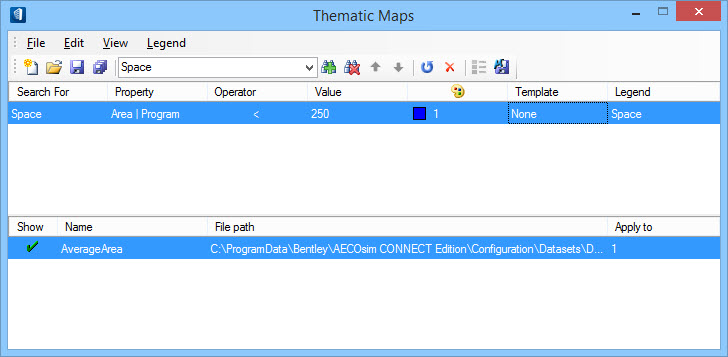Add search criteria to a thematic map
The upper pane in the Thematic Maps dialog displays search criteria definitions created for a thematic map. Use the options and settings provided here to define one or more search criteria the thematic map uses to render the search results.
- Create a new thematic map: Average Area
-
Select
.
A new search criteria is added.
- Select a property to search for: Program area for instance.
- Select an operator to narrow the search results: < (less than).
- Key in a value for the operator to search for: 250.
- Select a color to render the search results with: Blue.
- (Optional) Select a predefined Element Template to use to render search results.
- Click on the search criteria legend column to build a legend expression.
-
Repeat steps for a second search criteria:
Search for: Render Space items whose Program area is >= greater than or equal to 250 Green.