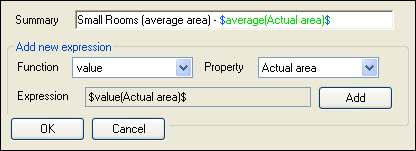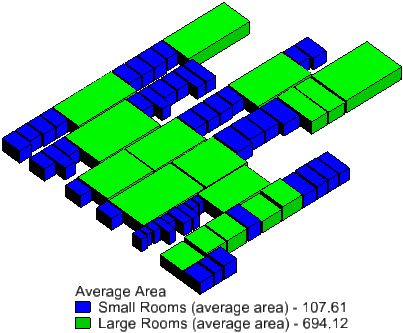Create a legend expression
The last column in the thematic searches pane is used to define Legend Expressions.
The lehend builder Summary field is where the legend expression is built. The expression may be a simple text string to be displayed for the legend item or may contain more sophisticated components built by selecting functions and properties.
There is an option for configuring OpenBuildings Station Designer to automatically write thematic map data to the active DGN file or to external thematic map files (*.tmt). When thematic maps are saved to the DGN file, all map legend elements and symbology are written to the DGN. By default OpenBuildings Station Designer limits the number of saved thematic maps to forty. You can change this limit if you want to store more map data or if you want to reduce the amount of data with the help of the configuration variable TM_MAX_LEGENDS. When defined, the integer value assigned to TM_MAX_LEGENDS will determine the maximum number of maps to be stored locally.
-
Highlight a search criteria, and click the
Legend column.
The Legend Builder pop up dialog appears.
-
In the
Summary field, key in the legend item
description:
Small Rooms (average area).
This text appears in the legend along with text generated by the legend function expressions.
-
Select a legend expression
Function from the first drop list in the Add
new expression settings group:
Value.
This enables the Property drop list.
-
Select the Actual area property.
The legend expression is previewed in the Expression field: $average(Actual area)$
-
Click
Add.
The legend expression is added to the summary: Small Rooms (average area) - $average(Actual area)$
- Click OK to save the legend expression for the selected criteria.
- Repeat these steps for the next criteria line to create another legend expression: Large Rooms (average area) - $average(Actual area)$
-
Select
from the Thematic
Maps dialog.
The spaces are highlighted based on the search criteria: Blue for small rooms and green for large rooms. The average area in both groups is calculated using the legend expression functions, and displayed next to the keyed in portions of the legend expressions.
- (Optional) Manipulate the legend using the tools available in the Thematic Maps dialog.