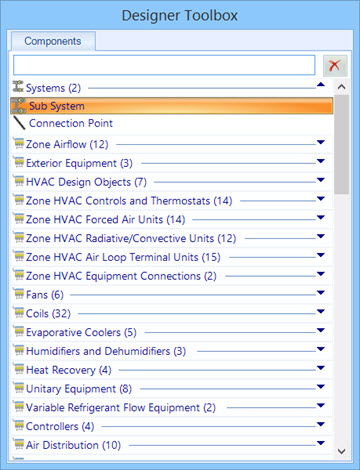Designer Toolbox
Contains controls used to add HVAC components, rooms and zones to the HVAC system and subsystem designs in the HVAC Manager dialog box’s Designer tab. These objects are added with drag-and-drop mouse action.
Opens when the Graphic Designer Tab is enabled in the HVAC Manager .
Note: The Designer
Toolbox contains the same HVAC components that can be found in the HVAC
Manager’s
Data
tab
(in the Component list).
| Setting | Description |
|---|---|
| Components tab | Contains a comprehensive collection of base HVAC components taken from a database of EnergyPlus design data as well as predefined OpenBuildings Designer compound HVAC components. The components are arranged in categories that can be expanded or collapsed for easy navigation. |
| Search field | Located at to top of the Components tab, the search field provides the ability to reduce the number of components listed making it easier to find specific components by entering the desired component name or a part of it. The components list is then filtered to display the search matches. Click X to delete the text entered in the search field. When the search field is blank, all components are listed. |
| Edit icon | Each component has a right click pop-up menu option Edit icon. Selecting Edit icon opens Component Designer dialog which can be used to modify the component. |