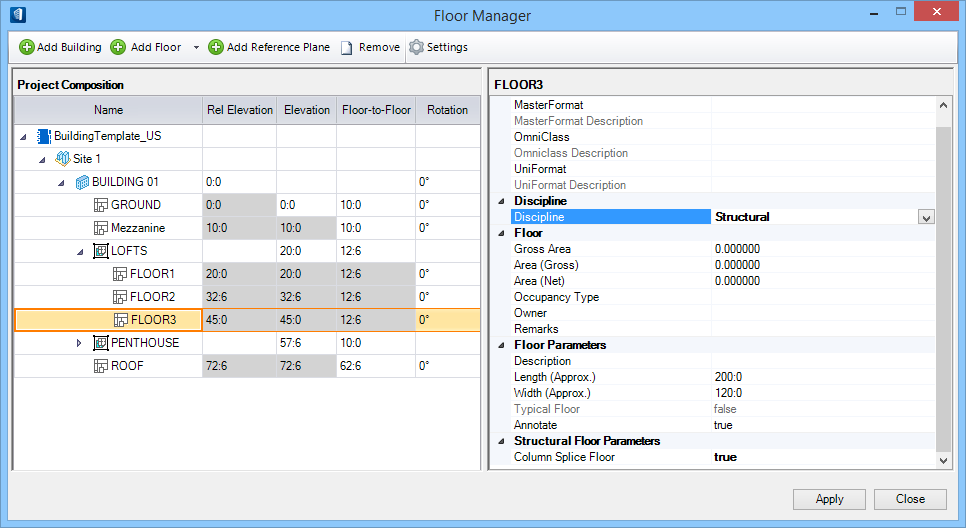Defining Stories with Building Floor Manager
Prior to exchanging Structural discipline models to RAM Structural Systems for analysis, a set of reference planes within the DGN file with various elevations must be defined. These are then interpreted as stories in the RAM Structural System environment. The interoperability between Structural discipline and RAM Structural System encompasses common OpenBuildings Designer tools such as the Floor Manager and Floor Selector.
The
Floor Manager
can also be invoked by clicking
 (Floor Manager) tool icon on the
Floor
Selector dialog. Floor Manager defines floor elements in a project
settings file named
BB_FloorMaster.DGNLIB. This file is edited
when the Floor Manager is invoked. Exiting Floor Manager completes the edits to
the floor master DGNLIB.
(Floor Manager) tool icon on the
Floor
Selector dialog. Floor Manager defines floor elements in a project
settings file named
BB_FloorMaster.DGNLIB. This file is edited
when the Floor Manager is invoked. Exiting Floor Manager completes the edits to
the floor master DGNLIB.
Additional information for each floor may be added for identification, querying and reporting in the right panel. The example illustrates a Building defined as RAM Structural System containing these floor definitions; Base, TOS Floor 1, TOS Floor 2, TOS Floor 3 and TOS Roof. Each corresponds to the top of steel location when the RAM Structural System model is created.
Floor Discipline PropertyRam Structural System requires that members be assigned to specific floors in a structure. Therefore, the Floor Manager Discipline property for each floor must be set to Structural to be able to exchange floor data with RAM Structural System. Incoming floors from RAM Structural System automatically set the Discipline property to Structural.
Splice LevelAn additional component of floor/story definitions exchanged between RAM Structural System and Structural discipline is Splice Level information. Each floor definition in Structural discipline contains an attribute that may be set to True or False dictating whether the floor is to be recognized as a splice level. The attribute Column Splice Floor is found on the right panel of the Floor Manager dialog, and corresponds to the state of the Splice Level setting in RAM Structural System.