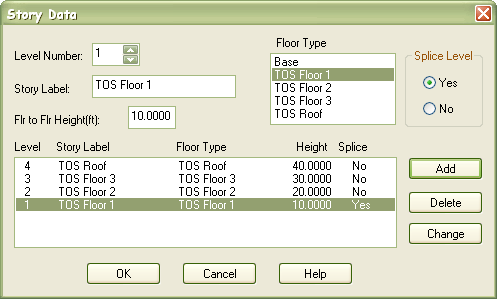Exporting Floors to RAM Structural System
Once floors are defined, and the original Structural model DGN is opened, modeling using Structural members may proceed on each floor. Floors are selected with the Floor Selector tool.
Note: The Floor Selector by default is docked with a drop list providing the interface for selecting floor definitions. The Floor Selector toolbar cab be undocked by dragging in the view.