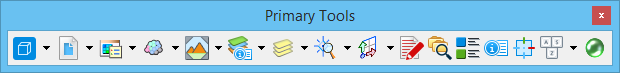Primary Tools Toolbox
The Primary Tools toolbox is a launch point for commonly used tools.
All tools in a toolbox are not always visible by default. To see all tools, right-click in the toolbox and select Show All from the menu.
| To | Use |
|---|---|
| Manage models using the Models dialog. | Models |
| Manage reference attachments using the References dialog. | References |
| Manage raster reference attachments using the Raster Manager dialog. | Raster Manager |
| Import, control, visualize and manipulate point cloud images using the Point Clouds dialog. | Point Clouds |
| Manage saved views using the Saved Views dialog. | Saved Views |
| Manage levels using the Level Manager dialog. | Level Manager |
| Turn levels on and off using the Level Display dialog. | Level Display |
| Create and manage cells in a Cell Library. | Cells |
| Manage auxiliary coordinate systems using the Auxiliary Coordinate Systems (ACS) dialog. | Auxiliary Coordinates |
| Review markups and comments made in the design through the Markups dialog. | Markups Dialog |
| Manage project data using the Explorer dialog. | Explorer |
| Display information related to what is selected in any of the tabs of the Explorer dialog. | Details |
| Review or modify information about an element(s), such as its type, attributes, and geometry. | Properties |
| Display dynamic drawing aids in view windows.
and Constrain data points. and Dynamically display relative distances and angles. |
Toggle AccuDraw |
| Open the Key-in window. | Key-in |
| Toggle PopSet on or off. | PopSet Enable/Disable |