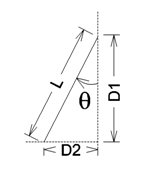Chamfer Edges
 (3D only) Used to chamfer one
or more edges of a solid, projected surface, or a surface of revolution.
(3D only) Used to chamfer one
or more edges of a solid, projected surface, or a surface of revolution.
| Setting | Description |
|---|---|
| Method | Sets the method for defining the chamfer. |
| Select Tangent Edges | If on, edges that are tangentially continuous are selected and chamfered in one operation. If off, only the selected section is chamfered. |
| Length | (Chamfer Length only) Sets the chamfer’s length. |
| Distance 1/Distance 2 | (Distances only) Sets the distances to trim back the faces. If the Lock control is on, they are constrained to the same value. |
| Reverse Chamfer | (Distances; Distance and Angle) When distances differ, reverses the direction of the chamfer and the value that the faces are trimmed. |
| Distance | (Distance and Angle; Equal Distance) Sets the distance to trim back faces. |
| Angle | (Distance and Angle only) Sets the chamfer’s angle, which must be greater than 0 and less than 90. |
| Variable Link | Let's you use an existing variable to set the input value, defined in the Variables dialog. |