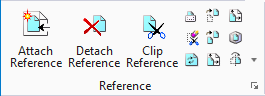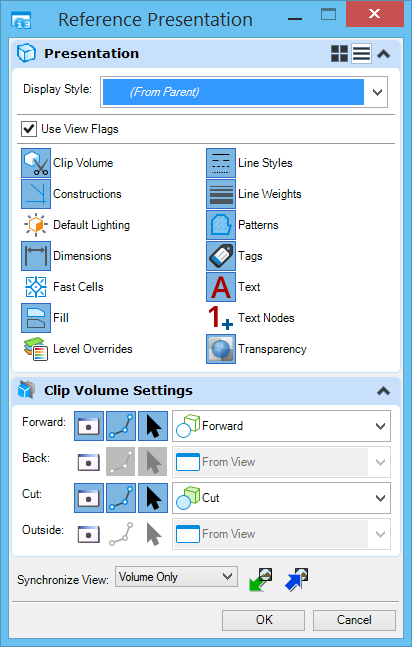Set Reference Presentation
 Used to
set the display of a reference and the
view display style
of a model.
Used to
set the display of a reference and the
view display style
of a model.
You can access this tool from the following:
| Setting | Description |
|---|---|
| Display Style | Lets you set the display styles of the selected referenced models. |
| Use View Flags | Enables and disables the view attributes. When checked, the view attributes can be turned on and off. |
| View Attributes | These are similar to the attributes on the View Attributes dialog. |
| Clip Volume Settings | (Available only when the reference is a saved view and has Clip Volume applied) These are similar to the attributes in the Clip Volume Settings of View Attributes dialog. |
| Synchronize View | (Available only when the reference is a saved view)
If set to All Settings, the reference synchronizes the following view
attributes with the source saved view:
If set to Volume Only or Presentation Only, the view attributes mentioned above can be set in this dialog. If set to None, the reference is not synchronized with the saved view. If set to Settings from Design Model, the Reference Presentation will take all the View Attribute settings from the design model of View 1. |
| Update From Saved View |
(Available only when the reference is a saved view) Updates
the reference’s view attributes to match the source saved view’s view
attributes. This icon is enabled only when Synchronize View is set to Volume
Only.
|
| Accept Changes and then Push to Saved View |
(Available only when the reference is a saved view) Saves
the changes in view attributes to the source saved view. This icon is enabled
only when Synchronize View is set to Volume Only.
|