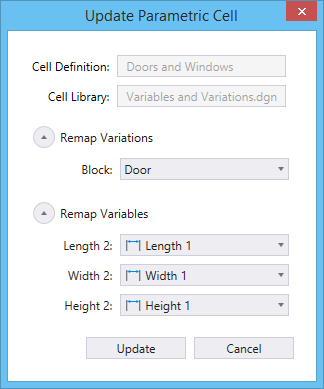Update Parametric Cell
Used to update the local definition of a placed parametric cell if the original variables and variations have been dropped or redefined in the source file. The dialog allows you to remap the values of the local outdated variations and variables to that of the changed variations and variables in the source file.
| Setting | Description |
|---|---|
| Cell Definition | Displays the parametric cell definition that is being updated. |
| Cell Library | Displays the source dgn file which contains the parametric cell model. |
| Remap Variations | Lists the outdated variations against the available updated variations to map with. |
| Remap Variables | Lists the outdated variables against the available updated variables to map with. |