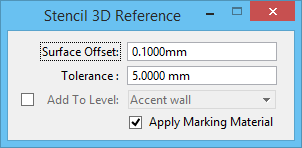Stencil into 3D Reference
 Used to create renderable mesh geometry and place it on top of the underlying geometry. The tool creates a temporary depth map mesh based on the geometry that is displayed at the time the tool is used. You can also use the tool with a displayset. This allows the geometry created to span across levels or references depending on what is visible at the time you select the tool.
Used to create renderable mesh geometry and place it on top of the underlying geometry. The tool creates a temporary depth map mesh based on the geometry that is displayed at the time the tool is used. You can also use the tool with a displayset. This allows the geometry created to span across levels or references depending on what is visible at the time you select the tool.
You can access this tool from the following:
This tool stencils elements of a 2D model into a 3D reference model. If you are in a 2D model with the 3D model referenced in it, using this tool you can create stenciled elements in the 3D model.
This tool is typically used for stenciling pavement markings on roadways using 2D elements.
The controls in this tool settings window are same as that of the Stencil 2D Elements on 3D Geometry tool.