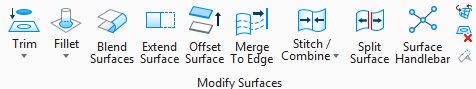(3D only) Used to perform a partial delete on a surface or solid (shape, cone, sphere, extruded surface, surface of revolution, or B-spline surface) along its rule lines, in the U or V direction. Entering a reset, changes the direction of the splitting. The result of splitting the surface or solid is two B-spline surfaces.
(3D only) Used to perform a partial delete on a surface or solid (shape, cone, sphere, extruded surface, surface of revolution, or B-spline surface) along its rule lines, in the U or V direction. Entering a reset, changes the direction of the splitting. The result of splitting the surface or solid is two B-spline surfaces.
You can access this tool from the following:
- Ribbon:
- Toolbox:
Modify B-spline Surfaces
| Setting | Description |
|---|
| Method |
Defines how the surface will be split.
- By Point — Selecting a point to split or split and drag to make a gap.
- By Numbers — Split into numbers of line sections in the u and v directions.
- At Crease Iso Curves — Makes a split at a crease iso-curve.
- Into Bezier — Splits the surface into a Bezier surface.
|
Key-in:
SPLIT
SURFACE
[
BYNUMBERS |
BYPOINTS |
CREASEISO |
INTOBEZIERS
]
 (3D only) Used to perform a partial delete on a surface or solid (shape, cone, sphere, extruded surface, surface of revolution, or B-spline surface) along its rule lines, in the U or V direction. Entering a reset, changes the direction of the splitting. The result of splitting the surface or solid is two B-spline surfaces.
(3D only) Used to perform a partial delete on a surface or solid (shape, cone, sphere, extruded surface, surface of revolution, or B-spline surface) along its rule lines, in the U or V direction. Entering a reset, changes the direction of the splitting. The result of splitting the surface or solid is two B-spline surfaces.