To Split a Surface By Numbers
-
Select the Split Surface tool (
).

-
Set the Method to By Numbers.
-
Set the values as needed for the lines in the u and v directions.
-
Select the surface.
-
Accept/Reset.
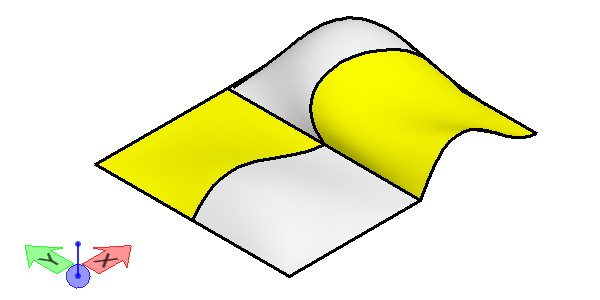
In this example the lines in the u and v direction were set to 2. The colors were changed to show the split into 4 surfaces.

